Software Downloads
Latest Version: 14.1
Release date: 29 July, 2025
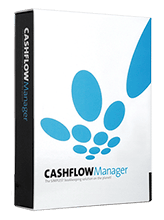
Cashflow Manager
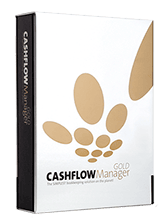
Cashflow Manager Gold
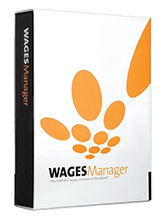
Wages Manager

Wages 1 - 4
To guarantee a simple and seamless experience updating your Cashflow Manager software, please ensure you have read our system requirements and download information below:
Frequently Asked Questions
Prior versions of Cashflow Manager, and associated products
Prior versions of Cashflow Manager are no longer available for download or use. License codes for these older versions are no longer available.
If you are still using version 4, 7, 8, 9, 10 or 11 of Cashflow Manager, you will need to upgrade to the latest version by simply purchasing a subscription.


