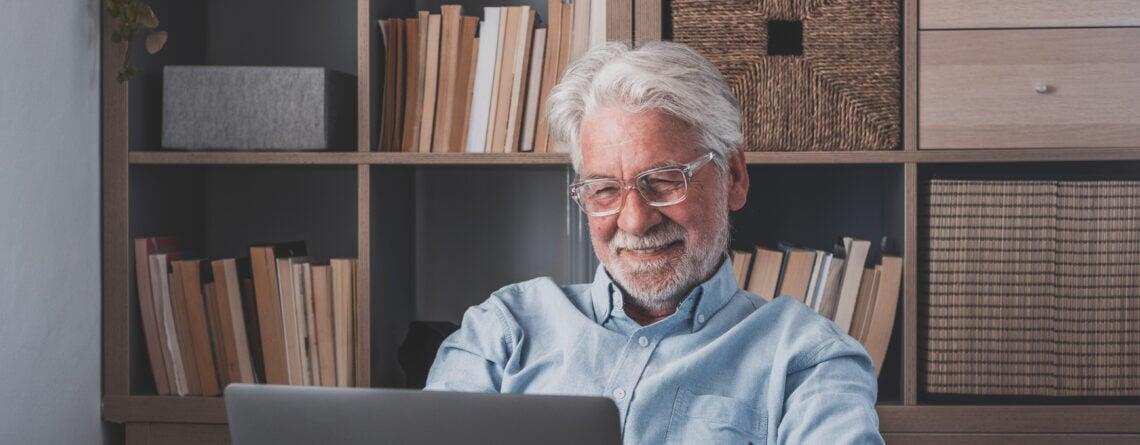
Single Touch Payroll – a quick overview
If you have employees, there’s a good chance you’re already familiar with Single Touch Payroll (STP). When it was introduced, STP changed the way employers report payroll information to the Australian Tax Office (ATO). Previously employers reported payroll information to the ATO once a year, now, information is given to the ATO on each pay cycle. This is done by lodging your payroll using Single Touch Payroll.
Accounting software, such as Cashflow Manager Gold, helps you transfer all the information that the ATO wants every single pay cycle.
New to Single Touch Payroll? Learn about getting set up with STP in Cashflow Manager.
Download the latest version to be STP2 compliant today.
What is changing for Phase 2 (STP2)?
While the introduction of STP was a new way for the ATO to collect information from employers on their payroll, STP2 expands the types of information that the ATO expects to receive from employers.
Depending on your type of business or payroll arrangements, STP2 may require you to change how to complete your payroll.

When will the changes be rolled out?
As a Cashflow Manager customer, you have until 30 November 2022 to start getting familiar with STP2. To help with the transition, we are splitting our STP2 rollout into three stages.
Stage 1 - August 2022: Introduction
This stage has already begun – which is the addition of the STP2 elements to the software. At the moment, initially there will be no strict requirement for you to use these options, but you might find that you have already completed many of them.
Stage 2 - October 2022: Learning and education
Towards the end of October 2022, we will be encouraging our subscribers to get used to using the new requirements of STP2.
Stage 3 - 30 November 2022: STP2 ready
This stage is planned to be completed by 30 November, 2022. At this point, our software is ready to go and you can complete your STP2 requirements every pay cycle once you have updated the software to the latest version.
Stage 4 - 30th April, 2023: Deferral deadline
We have secured a deferral that gives you until 30 April, 2023 to start reporting correctly through STP2. This gives you at least three months to update your software, check the below requirements against your business, talk to your accountant if necessary and contact our support team on [email protected] or 08 8275 2000 if needed.
What's changed in Cashflow Manager?
There are a few changes that are required by the ATO, though many of them are handled behind the scenes by Cashflow Manager software to make it easier. Read on to learn more about the new requirements.
Tax File Number Declaration:
Previously, you had to submit Tax File Declarations for new employees to the ATO. With STP2, this is done when you lodge STP. The ATO recommends that your employees still give you a completed TFN declaration, however, this information will now instead be passed to the ATO via STP.
When you create a new employee in Cashflow Manager, you provide their Tax File Number, Tax Treatment, and basis of employment (part-time, full-time, casual, etc). If your employee information is up to date, you don’t have to do anything differently; this information will now be sent automatically through STP.
Income Type and Country Code:
With STP2, each amount you pay to an employee will now be assigned to an income type (such as salary and wages, closely held payees , Working Holiday Makers, and labour hire). Providing this information is now mandatory.
These Income Types are already available in Cashflow Manager and will now be automatically lodged through STP.
Learn more about Income Type Codes in Cashflow Manager for STP2
Sometimes, you might need to include a Country Code, such as if you are paying an Australian working overseas or a Working Holiday Maker.
Learn more about Working Holiday Makers in Cashflow Manager for STP2
Termination reason:
If an employee leaves, the reason for their termination will now need to be included in the STP report (e.g., whether it was voluntary or a redundancy). This will replace employee separation certificates.
In Cashflow Manager, a termination reason dropdown menu is available in the software and this information will now be automatically lodged with your STP.
Separating payments into payment types (disaggregation of gross):
Previously, STP only required a gross pay amount, which was the total of all the different types of payments an employee might receive. With STP2, you are required to break down each payment type into its various parts, including:
- allowances
- bonuses and commissions
- directors’ fees
- overtime
- salary sacrifice
- Return-to-work payment
- paid leave - which will also be categorised using leave type codes:
These payment types are available when adding allowances and entitlements in Cashflow Manager Software and will now be automatically lodged when you submit STP.
In preparation for STP2, we have added a Wage Category for Cashed Out Annual Leave and made some changes to Time Off In Lieu.
Learn more about Time Off In Lieu in Cashflow Manager for STP2
Back Pay (Lump sum E payments):
Back Pay is used when you need to make lump sum payments for back pay from prior income years and is now done via STP, instead of a letter. This is already available in Cashflow Manager and can be found under Other Payments when paying an employee. Cashflow Manager will now send this information to the ATO automatically when you lodge STP.
Learn more about recording Back Pays in Cashflow Manager.
How do these changes affect my business?
While STP2 increases the amount of information that is passed on to the ATO with every pay cycle, the way to submit your STP has not changed. The impact of these changes will depend on your business.
Here at Cashflow Manager, we have made many of these changes behind the scenes, so some businesses may find that they do not need to make any adjustments to comply with STP2. It’s important that you look at your own business’s requirements and speak to your accountant to prepare for STP2.
Do I need to do anything right now?
You will need to update your Cashflow Manager software to the latest version. From 30 November 2022, you will be able to complete your STP2 requirements every pay cycle.
Update Cashflow Manager to be STP2 compliant today.
During Stage 2 and 3 of our STP2 rollout, the best thing to do is to update your software, review your payroll and update your employees’ information to ensure that you have their details up to date. You can also practice entering Income Payment Types such as specific allowances, bonuses, overtime or other paid leave.
If you have any questions about STP2 please contact our support team at 08 8275 2000 or email us at [email protected]. Also, visit our Knowledge Base for detailed articles on lodging Single Touch Payroll.


