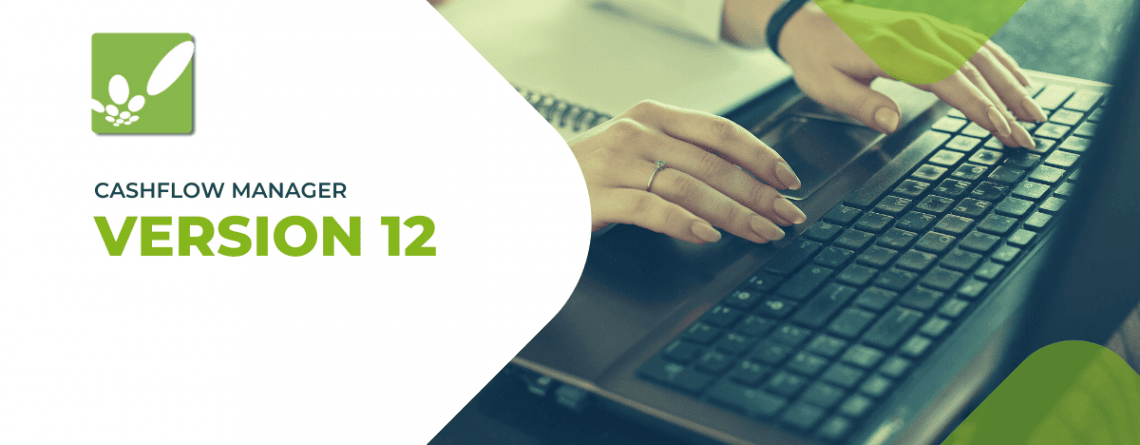
Since Version 11 – which successfully introduced a streamlined navigation bar, live interactive dashboard, simpler BAS format, and business budgets – we’ve been working hard to build a more user-friendly interface that makes managing your business, tracking your finances, and staying ahead of ATO requirements easier than ever.
How to download, install and move your file to Cashflow Manager Version 12?
You can download and install Cashflow Manager Version 12 from our Download Centre. Once you have completed the installation you will see a new icon appear on your desktop.

If you are upgrading from a version earlier than Version 11, please call our support team to convert your business file for Version 12. Migrating your data file (or even multiple files at once) is more streamlined than ever with Version 12:
- If you are upgrading from Version 11, you will be able to convert your Version 11 files all at once.
- Simply select Add file > Open your file/files on your computer > select Convert.
- Once completed, your business files should appear in the My Businesses Tab of the Welcome Screen – ready to go!
Note: Once you have successfully transferred your business file to Version 12 we recommend that you delete the Version 11 icon from your desktop.
Also, if you have Version 11 installed already, you will not need to contact us for a new Program Key when upgrading to Version 12.
If you run into any issues while downloading, installing and converting your business file to Version 12 please call our support team or visit our Upgrading Cashflow Manager – Frequently Asked Questions.
Download Version 12
Welcome Home Screen!
Once you have converted your business file, you will notice Cashflow Manager Version 12’s new Welcome Screen.
Our new Welcome Screen is designed to make it easier than ever to jump straight into your business.

Users with multiple files/businesses will now be able to view them all from the Welcome Screen thanks to our ‘My Businesses’ tab. Add new files, switch out, and jump into business accounts with fewer clicks than ever.
The Welcome Screen’s ‘News and Announcements’ tab automatically updates to ensure you’ll never miss out on the latest small business support articles, ATO announcements, and cashflow product upgrades.
Plus, you can also use the Welcome Screen to access to your online ‘My Account’.
We’ve also made a lot of under-the-hood upgrades to the speed, stability, and security of Cashflow Manager.


