Upgrading to the latest version of Cashflow Manager – Frequently asked questions
By keeping your accounting software up to date, you are making sure that your business is as compliant with current legislation as it can be.
This is important for all Cashflow Manager users, but especially Cashflow Manager Gold and Wages Manager as the taxes, superannuation and other requirements involved with paying employees change from year to year. Here are some of your frequently asked questions about upgrading your Cashflow Manager programs.
How do I upgrade to the latest version?
The easiest and quickest way to upgrade to the latest version of the program, is to visit the Cashflow Manager Download Centre.
- Select the program you wish to install: Cashflow Manager, Cashflow Manager Gold or Wages Manager and save it to a location of your choice. Once the file has finished downloading, navigate to its location and double-click on the file.
- You may receive a Windows Security Message. This is a generic message created when you download any type of software. The Cashflow Manager download is quite safe. To run and install the program click on [More Info] and then [Run Anyway].
- You can now follow the prompts on the Installation Wizard to complete the installation.
- Once you have installed Version 12, this new icon should appear on your desktop.
- Once you have successfully moved your data onto Version 12, we recommend removing the old icon from your desktop to avoid accidentally using it.
NEW Icon:
![]()
Can I upgrade from any old version to the latest version?
We have had a number of queries on this matter! You do not have to upgrade your program in order. For example, if you are on Cashflow Manager 11 you can upgrade straight to Version 12. However, if you are running a version prior to Version 11 please give our support team a call on 8275 2000 between 7am – 7pm on a weekday and we can help convert your file ready for Version 12 for you.
We always recommend our subscribers stay up to date with the latest version of Cashflow Manager to ensure you are compliant with current legislation and have all the latest features.
I have installed my upgrade. How do I import data from an older version of Cashflow Manager?
If you are running a version prior to version 11 (such as 7.5, 8, 9, or 10) please give our support team a call on 8275 2000 between 7am – 7pm on weekday and they can help convert your file ready for Version 12 for you.
Importing data the first time you open Version 12
When you first open Version 12 you will have the opportunity to convert any Version 11 files all at once.
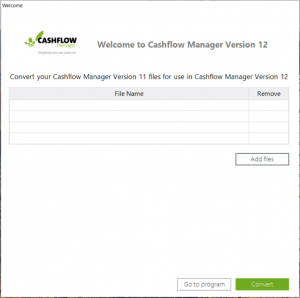
If you are running a version prior to Version 11 please give our support team a call on 8275 2000 between 7am – 7pm on a weekday and we can help convert your file ready for Version 12 for you.
If you were previously using Version 11 you can:
- Select Add file > Open your file/files on your computer > select Convert.
- Once completed, your business files should appear in the My Businesses Tab – ready to go!
Importing data at any other stage
If you are running a version prior to Version 11 please give our support team a call on 8275 2000 between 7am – 7pm on a weekday and we can help convert your file ready for Version 12 for you.
If you are upgrading from Version 11 you can follow these steps:
Open Cashflow Manager 12 and select Convert Version 11 File on the side menu of the Welcome Screen.
If you are in an existing business file and want to convert another Version 11 file, you can also access the conversion window through the File menu in the top left of the screen.
Once you click Convert Version 11 File, the file conversion screen will then open.
Click on Add File and select the file you need to convert. You can convert either your .c11 file (Cashflow Manager Data File) or your .b11 file (backup data file). Once you have chosen either your .c11 or .b11 file, click Convert. Note: You can convert either your .c11 or .b11 file. You do not need to convert both.
Your file will now be converted to work with Version 12. The speed at which your file is created will depend upon the amount of data in the imported file and the speed of your computer. A ‘progress bar’ will indicate the progress.
Note: If you need to import older versions (prior to Version 11) into Version 12, please speak with our support team for help.
Do I need a new Product Key to install Version 12?
If you have Version 11 installed already, you will not need to contact us for a new Program Key when upgrading to version 12.
Keep the questions coming! Make sure you leave a comment if you found this information helpful or if you have other questions about keeping your program up to date.






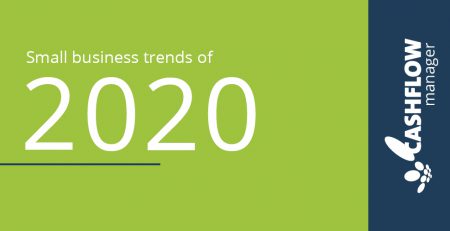





Comments (72)
Opening latest version installed from the site gives an error message of ”Conversion from string “25/05/2022 4:35:21 PM” to type ‘Date’ is not valid”. I have reinstalled the software but the error still occurs.
Hi Nic,
Thanks for getting in touch. This can actually happen if your Windows regional settings are set to ‘English (American)’ instead of ‘English (Australian)’.
You should be able to change these settings it by going into your Start Menu > Settings > Time and Language.
If this doesn’t fix up the problem, please give us a call on 08 8275 2000.
Kind regards,
Stuart
Have a new PC with V11, working great, and foolishly upgraded via the softwares recommendation to Version 12 CFMG….. OMG! what a disaster.
This has come out way too early…. and now I have been told to provide my file so it can be converted back to V11.
Bank reconciliation is totally flawed… and my day completely waisted.
Hi Paul,
I understand our team has been in contact with you to help resolve the issue. Please let me know if it persists or if there is anything else we can help you with.
Kind regards,
Stuart
Have to agree with Paul – I’m an accountant and do bookwork for many clients and after upgrading I cannot even open their files in V12 – another client who does their own bookkeeping had the same problem and had to disconnect their internet to access their account in V12. Now i have the problem that I cannot open one of my clients in V11 saying it does not have a valid subscription – yet our subscription is up to date and paid. Can open other files but not this one and need it opened ASAP.
Hi Sally,
I’m told that our customer support team has been in contact with you to help renew your subscription, which was not active. This should resolve the issues that you were having. However, please do let me know if any other difficulties crop up.
Kind regards,
Stuart
When I cancel cashflow (after 20 years) will I be Locked out of my history records ???
Hi Jacquie, cancelling your subscription means you will no longer have access to the software. If you wish to cancel, please export or print any data you may need prior to the cancellation.
Hi Team
I have an old version yes its Cashflow 5 yes old but it works OK for me for what i have to do, but after all the years i have manually loaded all my bank statements in for each day i now wont to try and load the whole statement as the version has this option But ? my financial institution is not listed nor does it have an add button that i can see, not obvious anywhere, so if not listed strange that its not, so many others i have never hard off. At a guess its going to be an option that i am expecting, but could you please help my solve this, i have contacted help teem in past and haven’t wonted to help, o we don’t have that one anymore but surely even it is part of your creation someone would know how to help solve this as the option is there, just cant find how, i have read all the instructions, but mentioned no add button for institution ?
Kind Regards
Bruce
Hi Bruce,
If you want to import your .csv bank statement, there is an option to add your own institution and format the .csv accordingly.
Hi I’m trying to import CF 9 into CF 11. When in 9 I start process but get an error message saying Jit debugging and won’t let me proceed.
Hi Mandy, please email a screenshot of the error message to info@cashflow-manager.com so we can investigate this for you.
I have an old cashflow manager 2004 which was working well for my needs but just of late it won’t allow me to print the “general ledger listing”, comes up with “run-time error- 76 path not found”. I can print the BAS statement and bank reconciliation statement only. Any solution?
Hi, unfortunately as Version 2004 is close to 20 years old, we aren’t able to assist with any errors.
HI I am trying to enter Jan-March 21 for the BAS due 28/4, keeps coming up outside year parameter.
I am using version 9 (Blue) hopefully is an easy fix as this is possibly out last BAS.
Hi Sue, If you’re using Version 9 still you would need to upgrade to the latest Version 11 first, then move into the 2021 year.
Hi can o buy the newest software without downloading it and have it sent out in the post?
Hi Tim, Cashflow Manager is a downloaded program. We do not send out CD installations.
I am trying to enter 2021 transactions into my cashflow 11 and it isn’t allowing me to do so, error comes up saying Outside of ‘year’ parameters and i can’t see any links to update to new year 🙁
Hi Britt,
Please download the latest update from the downloads section of our website. You will then be able to move into 2021.
Problem solved it’s an error within windows 10
Hi trying to download version 11 – so I can enter 2021 but I am getting this error after I have downloaded the update and try to open it .
could not overwrite file c
can not accept the file as it is being used by another person
Hi, please give the Customer Engagement Team a call on 08 8275 2000 and they will be able to assist you with this message.
thanks will do
I am trying to enter Jan and Feb 2021 transactions into CFM and getting a mressage that the year is not in the perameters? How can I over ride this please?
Hi Marg, please download the latest update to version 11 from the software downloads section of the website.
Hi, I’ve just updated to Windows 10 and installed Cashflow Manager 11 and suddenly the reports save and print in the US Letter format and not in A4. Can you tell me how I can change the format to A4 again. Thank you 🙂
Hi Rob, in your computers printing settings you can make a4 your default paper size.
I am unable to do my 2021 books, and I need to update. I am trying to update my cashflow manager from version 9 to 11, but it says “error occurred, cannot continue until all system components have been successfully installed”. Please help me solve this issue.
Hi Henry, that message means you are not running the latest Windows 10. You would need to update your Windows on the computer, then you can install Cashflow Manager 11.
It is in point of fact a nice and useful piece of info. I am happy that you just shared this helpful information with us. Please keep us informed like this. Thank you for sharing.
I was using version 10 and now I have purchased the 11 and managed finally to install it. I am not able to locate previous saved files in order to import them. I have rung your customer help line 3 times today and gave up in each instance after 15 minutes.
Hi Eileen, when you browse to import the file, go to This PC/Computer and type in the search bar *.c10
This will find your file to import
Hi
Can I get cashflow manager on 2 computers? 1 for the work and 1 for home?
The license for the software allows you to have the program on 2 Pc’s. You will need to backup and restore the data file between the two computers.
We use Cashflow Manager Gold and Have been using the Single Touch Payroll application since 1 July with no problems. Tried to use it this week and it comes up with the message “Cannot send STP file
Next Validation failed. Need to pay for this service.”
Any ideas?
Hi Neill,
Please select Log Out in your STP function. Then close out of the software and come back in. You can then try to lodge again.
Hi,
Since installing the latest version. I am getting the following error: “Object reference not set to an instance of an object”. I can not open the program at all, nor can anyone else at the office. I have tried going back to the previous version but it still displays the same error. Please help as I am supposed to be processing pays today!
Hi Matt, to resolve this, go into the C drive on the computer, into the ‘Program Data’ folder, then into ‘Isolated Storage’. You can then delete the top folder in there. Once that has been removed, you can re open the software.
Database could not be found check the path to the database
Hi Sue, if you had your program set to auto open your file before upgrading to v11, it is still looking for the old path. Please call the Customer Engagement Team on 08 8275 2000 and they can help you correct this.
Thank you Thank you. Been unsuccessfully trying for hours to transfer my business Cashflow records to a new laptop. Had copied and transferred my back up from old lap top to new but could not copy and open on new computer in Cashflow. Found this thread and did it in less than a minute. Was trying to import/copy my business when I should have been using RESTORE. All good.
That is great new Michael, we are glad this article solved your query.
Hi. I am trying to import data from a *.bc5 file using CashFlow Manager 2004 and I keep getting the below error.
“There are unbalanced entries in the Payments and the file cannot be importedâ€.
Any idea on how to upgrade the file please?
Thanks in advance.
Hi Elise, As a bc5 file is from an extremely old version we would need to convert it for you. Please send through an email to info@cashflow-manager.com
Hello, I have just upgraded to Gold. Was wondering how many computers I can install software on?
Hi Scott you can install the software on two computers.
Hi Team,
Im trying to import data from a *.cf6 file using CashFlow Manager 9 and im getting the below error.
Any idea how to resolve this? Thank you.
“There are unbalanced entries in the Payments and the file cannot be imported”.
Kind regards,
Rey
Hi Rey, as the bc6 files are quite old you would need to email in the file for us to convert. You can email it to info@cashflow-manager.com
I am still using the old version of cashflow manager. I haven’t upgraded yet because I definitely like the way it is and how it is helping me manage my accounting but I am also excited about the latest version. I will definitely check it out too.
Hi
How can I unlock CFM v.11.2? I downloaded from online but it asks for the CD key.
Hi Rhonda,
Your CD Key and Member ID are emailed to you once you purchase the software. If you are having trouble locating this email please contact our Customer Service Team on 1300 88 78 68 and they will be happy to help you out!
Kind Regards, Rebecca
Dear CFM.
I believe I have successfully updated my CFM to the latest version. At least I went through all the right procedures so hopefully it is correct. It has been fine up until this morning when it wont open at all and I get ‘Web Service Error’ pop up box. What is it. What is wrong and how do I fix it REALLY QUICKLY.
David Bishop.
Hi,
My CFM programme (11.2) is not opening. I’ve downloaded the latest upgrade to see if that resolved the problem, however, no luck. It was working yesterday? When it doesn’t open, a small dialogue box says, ‘web service error’. Any suggestions?
Hi Miles, Thanks for your message. It is my understanding that this was a temporary outage which has been resolved. Please contact customer service on 1300 88 78 68 if the problem persists. Kind Regards, Rebecca
Hi Rebecca, do you have a UK based or Toll Free number for support? Thanks, Willam
Hi, I am trying to install the latest upgrade to CFM but when I open the download I keep getting the error message that Cashflow Manager has stopped working, with the option to check online for a solution or to close the program. Nothing I am doing is working. I am currently using version 11.0.5
I have checked quarantine in Norton but CFM is not showing up as quarantined.
Hi Bronwyn, Thanks for your message. For assistance please contact our Customer Service team on 1300 88 78 68 and they will be happy to trouble shoot this with you. Kind Regards, Rebecca
Hi CFM team,
I tried opening the my CashFlow Manager 9 in ore than 1 computer this morning but it’s not opening. What should I do?
Thanks,
Nina
Hi Nina, We have had a significant number of customers on the version you are on, unable to access their software after a recent Microsoft Windows update.
We encourage you to make sure you are running the latest version of Cashflow Manager for this very reason. Running old versions of Cashflow Manager, leaves you vulnerable to security and compatibility issues. Please contact our Customer Engagement Team on 1300 88 78 68 if you are still having trouble. Kind Regards, Rebecca
I need to know if it is absolutely necessary to upgrade to the latest version???
The 7.5 I have now is more then suitable for what I need.
Hi Keith,
As computer operating systems and software evolves, remaining to operate on outdated versions can cause problems for you now, and in the future. We encourage all our customers to ensure they are staying current with the latest operating systems and in turn, ensure all their software also remains current.
To allow for new products, product enhancements, reporting changes, government compliance, attentive customer support, latest technology changes, security preventions and a myriad of other concerns business owners face every day, we have moved to a subscription model. Previously, Cashflow Manager offered a ‘limited’ software licence along with the CD purchase or download.
As a trusted and progressive technology company, we are unable to support products on the previous limited licence model. Whilst we understand our customers may feel upset by this change, we are looking forward to the future, and to the enhanced products and service we can offer you, and many more successful business owners, due to this change.
Kind Regards,
Rebecca
I have purchased the new Cashflow Manager 11 as I am currently using Cashflow 8 which is about to cease working. I made payment via credit card on my iphone and my account has been cleared of the $264 it cost me but I have no idea where I get the download from to upgrade. I thought I may receive an email or something but have received nothing at all and I will not be able to use the 8 version as of tomorrow. I am not very computer savvy so could you please tell me where I can find version 11. My order number is 27447
Thank you.
Hi Jeanna,
Thanks for your comment. When you purchased you should have received an email to the address you provided. If you have checked your spam inbox and it’s not there could you please call our customer service team on 1300 88 78 68 and they can send it to you again.
Kind Regards,
Rebecca
Is Cashflow manager able to be operated remotely. We have a point of sale location, where invoices and payments for them are entered, but we want to also be able to input data from a different location on a laptop. How do we achieve this?
Hi Kylie,
Thanks for your message!
Cashflow Manager is not able to be accessed remotely and due to the design of our software, only one person can access Cashflow Manager at any time.If you need further clarification about this could you please call our customer service team on 1300 88 78 68.
Kind Regards,
Rebecca
Hey, I was using a trial version 10 and now I have purchased the 11 and was not able to transfer my data from 10 to version 11, please help. Thanks
Hi Marie,
Thanks for your message.
Tt is easiest if you give our Customer Service team a call on 1300 88 78 68 and they can walk you through the process.
Kind Regards,
Rebecca
My client has sent me bc3 file as backup for its data on CM and I have CM9. How should I restore the said file onto my CM9 as restore only gives option to open bc9 files?
Please help. – May
Hi May,
Thanks for your message. To work with the bc3 file you need to choose the option that tells you to ‘Create New Business’ and then navigate to the file you wish to work with. If you need further assistance could you please call our Customer Service team on 1300 88 78 68.
Kind Regards,
Rebecca
Dear CM9 Team,
I installed V9 in a second laptop successfully and wanted import a backed up .bc9 file
It came up with some error about debugging etc or unhandled exception
Please help? Regards from Chris
Hi Chris,
Thanks for your message.
I think you should be ‘restoring’ your file not importing the bc9 file.
To restore your file:
1. Open Cashflow Manager 9
2. Click on ‘File’
3. Click on ‘Restore’ – the Data Restore screen will appear.
4. Select the location of the file to restore by clicking on the ‘Browse’ button for the ‘Restore
Source’ (eg. USB drive, CD drive, External Hard-drive).
5. The name of your file (bc9) should appear in the box, select your file & click ‘Open’.
6. Click on ‘Restore’
7. If a message should appear asking you if you wish to overwrite a file, Click on ‘Yes’.
8. Your restored file will now open, allowing you to continue your record keeping.
Hope this helps!
Kind Regards,
Rebecca